Looking to quickly publish new or edited posts or pages to your static site?
Well, we’ve created a new Quick Publish feature which lets you do just that! By publishing only your recent content, updates to your static site will be generated way faster! Yeeha!
Although our full-site publish already makes sure that your latest changes get published and seen first, most folks don’t want to wait around for the rest of the site to publish and sync up in the background, since it can take some time.
What if you make a typo and want to quickly fix it?
What if you just need to publish one page?
What if someone else started a publish and you didn’t get your post ready in time?
Now, with the quick publish, you can go ahead and push your changes to your static site faster than ever!
How do I get it? Gimme gimme gimme
To access the Quick Publish feature go to Strattic > Publish in your WordPress menu.

On the Publish page, you’ll see a checkbox for the Quick Publish.
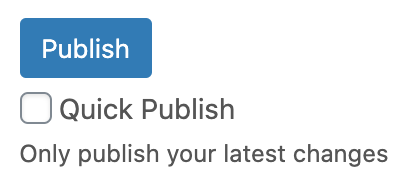
That’s it! Now, when you publish, only new or edited posts or pages will be updated on the static site.
Here’s a Video of Quick Publish in Action
What exactly gets published?
Our new Quick Publish will publish the following content on every publish:
- New or edited Posts (including Custom Post Types)
- New or edited Pages
- Affected category archives (because of a new post in that category)
- Affected tag archives (because of a new post with that tag)
- Affected taxonomy archives (because of a new post in that taxonomy)
- Sitemap
- Main RSS feed (/feed)
When not to use a quick publish
Since only a select number of posts and pages get published during a quick publish, you shouldn’t use it in the following scenarios that tend to affect most or all pages on a site:
- Changes to the Navigation Menu
- Changes to the Sidebar
- Changes to the Footer
- Switching themes
- Changes to any site-wide elements
- Adding a new plugin that affects every page of your site
- After migrating a site
Now that you know what quick publish is all about and when you should or shouldn’t use it, you’re all set to experience the magic that is a quick publish. Go ahead, quick publish away!


