We’re so excited, and we just can’t hide it…because we have been working on something for quite a while and are really thrilled to be able to share it with you!
Introducing, Strattic Dashboard 2.0!

We had a few goals with the release of our new dashboard:
- Improve user experience and ease of use through a more intuitive and modern interface design
- Implement customer feedback
- Upgrade the technology used in our frontend
- Lay the groundwork for rolling out even more improvements and features more easily
Our dashboard is the first thing you see after logging into your Strattic account. This is where you manage your sites and find your account settings. The new dashboard is definitely a visual upgrade as it has been completely redesigned from the ground up to enhance your user experience. But it also includes a lot of new features that we have been wanting to give you, and you have been asking for. So without further ado, here’s what’s new!
SSO, Publishing details, AAAA records, password protection…oh my!
SSO (Single Sign-On) is now available
Single sign-on (SSO) is an authentication method that lets users login with one set of credentials to access multiple applications and websites. This means that you only have to enter your login information (username, password, etc.) once on a single page in order to access all of your organization’s SaaS applications.
In addition to the convenience and improved user experience of SSO, it also offers another layer of security for enterprises by reducing the amount of potential attack surfaces because users only log in once each day and only use one set of credentials. SSO can also be important for meeting certain compliance requirements.
Strattic’s enterprise customers can now activate SSO for their users on their Strattic accounts!
See more enterprise features here.
More detailed information about your static publishing history
The ability to see who published your WordPress site to static, and when, has been one of our most requested features.
For each of your sites, you can now see who initiated the static publish, what environment it was published to (Preview or Live), the kind of publish it was (Full, Quick or Selective) and how long it took to complete.
Support for AAAA records (Ipv6 Host Address)
Due to the exhaustion of IPv4 (Internet Protocol version 4) addresses in 2019, the entire Internet will eventually migrate to IPv6 addresses. IPv6 has more address space, with 8 sets of addresses that range from 0000-FFFF.
AAAA (pronounced quad A, not like your car towing service) records are now available for all Strattic customers. Adding AAAA records to your DNS is optional, but it will help future-proof your site as more ISPs allow their customers to connect to the internet via IPv6.
Once you have connected your domain name to your live Strattic static site, your AAAA records can be found along with your other DNS records by navigating to Strattic Dashboard > Site Details > Domain.
Another layer of security for Live and Preview static sites
Security is one of Strattic’s primary concerns. Our users know that when your WordPress admin is active, it’s protected behind a layer of HTTP Authentication to prevent any unauthorized users or bots from accessing the WordPress installation.
The latest update allows you to enable the same security protocol for both your static Preview and static Live environments!
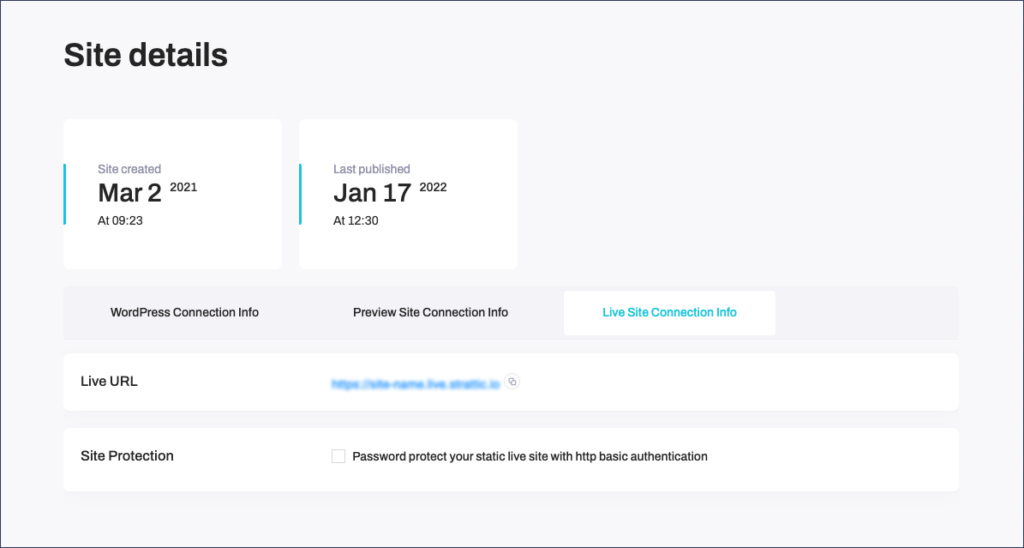
This is useful for your Preview site, which generally acts as a staging static site, so you can make sure that unwanted visitors don’t access it. Usually, the Live static site should not be password protected since it’s your live site, however, if you are working on a new site and need to keep it hidden until launch, password protecting it with our new feature can be very helpful.
Upgraded React frontend
This isn’t exactly a “feature”, and it’s not necessarily something you’ll feel or notice, but we wanted to share this with you anyway because we’re excited about it 🙂
As part of this project, we also upgraded our frontend technology in the Customer Dashboard in order to accomplish the following:
- Better performance
- Less technical debt
- Faster deployment cycle going forward
Our new system is built using React 16, putting a focus on the move to Hooks and React Context, and away from a large Redux based architecture. Moving to Hooks gives us the ability to write cleaner, more modular code while being able to separate frontend logic from the React lifecycle, which in turn allows for greater scalability and ease of reading.
The use of Hooks also allowed us to create custom Hooks that do some pretty cool things, while streamlining our code by removing dependence on tens of lines of boilerplate code.
Moving away from Redux was a big move for us. While having a universal state was very useful, we often stored more data than we needed to in the browser, which could impact performance, and from a developer point of view added a lot of extraneous boilerplate code. By using custom Hooks and React Context we have been able to get rid of all this boilerplate and include various UI states, and data and error handling – with just a few lines of code. All of the above makes for a cleaner and more developer-friendly codebase.
And that’s our new Strattic dashboard!
What a way to begin the year! Thanks for being a part of this important update. We hope you will benefit from the upgraded user experience and new features which continue to extend our vision: bringing the security, performance, and scalability of static and headless WordPress to all, in a seamless and user-friendly way.
Got feedback or suggestions about the new Dashboard? We’d love to hear from you, and we welcome you to get in touch via our live chat.



