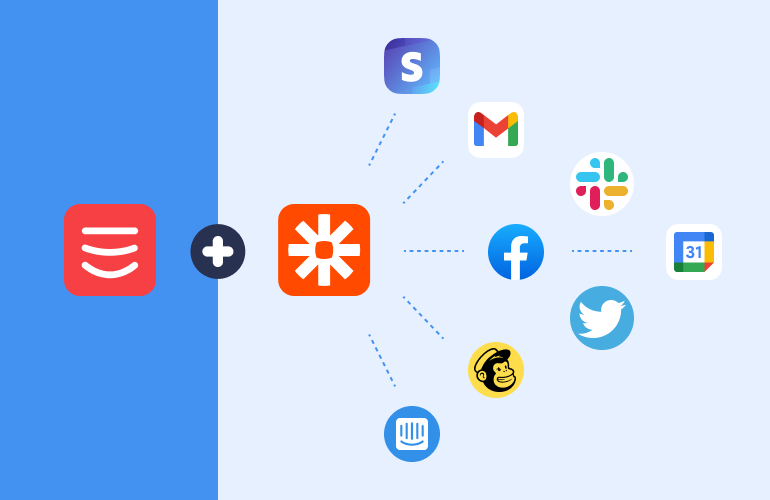Going headless and static with your WordPress site means that your site suddenly becomes very powerful: WordPress security vulnerabilities and performance challenges become a thing of the past, freeing you up to do your actual job and the things you like to do rather than working on website maintenance.
Once your site is statically generated, some of the functionality you normally would get via the WordPress server is no longer available. Strattic has overcome a lot of those limitations by rolling out native support for forms, search, multilanguage and more, and we offer a handy Static Tools Directory on our site that is chock full of dynamic tools that work perfectly on static websites.
But you may want more features and automation on your site, and that’s where Zapier comes in!
If you are not familiar with Zapier, it is an incredibly powerful service that allows you to easily connect two or more services/apps together to automate tasks, transfer data between them, and much much more.
There’s a “Zap” for that
A Zap is an automated workflow that connects your apps and services together. Each Zap consists of a trigger and one or more actions. When you turn your Zap on, it will run the action steps every time the trigger event occurs.
There are plenty of extraordinary possibilities here, not just for any website, but particularly for static WordPress sites that don’t have backends running continuously.
Since we’re such big fans of Zapier, we wanted to share some of our favorite use cases and Zaps with you.
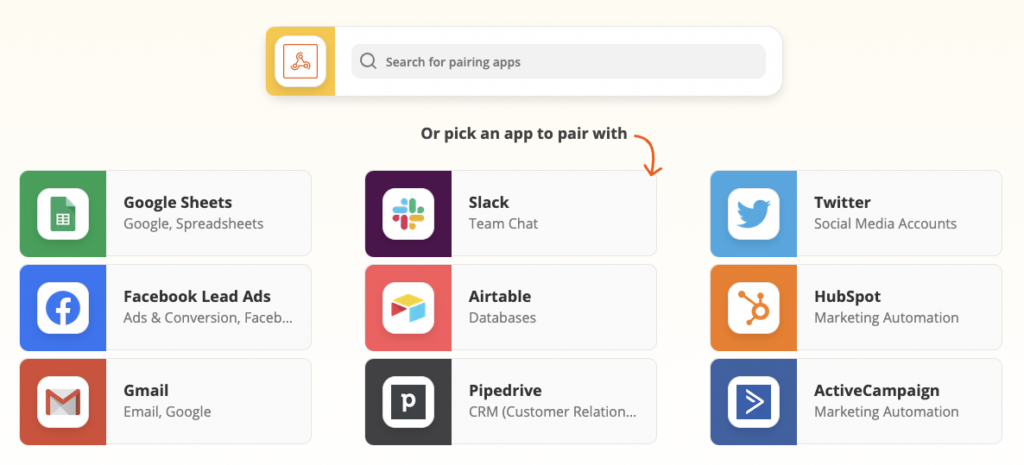
Connect Zapier and Strattic to send form submissions anywhere
When hosting on Strattic, popular WordPress contact form plugins like Gravity Forms, Contact Form 7 and Elementor Forms work just fine thanks to our specialised architecture. Plugin add-ons and third party extensions, however, will sometimes not work. By using the Strattic webhook to connect Zapier to our service, you can bridge this gap and start sending form submissions almost anywhere.
For example, you could set up Zaps that:
- Record form submissions on a Google Sheet
- Send form submission data to ActiveCampaign
- Post an alert on Slack that a form has been filled out
- Sends the Name and Email address to a list on Mailchimp
- Updates a record in Hubspot
If you want to extend the functionality of your Zap, you could connect it to several services and apps at once. A form submission might trigger three actions at once, such as adding data to a Google sheet, adding the contact to a mailing list, and alerting the team in Slack.
Combining Zapier with your Strattic website RSS feed
RSS feeds contain XML versions of your latest content. When you publish new posts, the RSS feed updates with the latest content. By connecting your RSS feed to Zapier, you can then automatically update other services with your blog’s content.
You could find this helpful to:
- Post your most recent blog article to Facebook.
- Tweet your latest post
- Get notified by email every time you publish a post
- Share news to a Slack channel
Zapier is for so much more than just Strattic
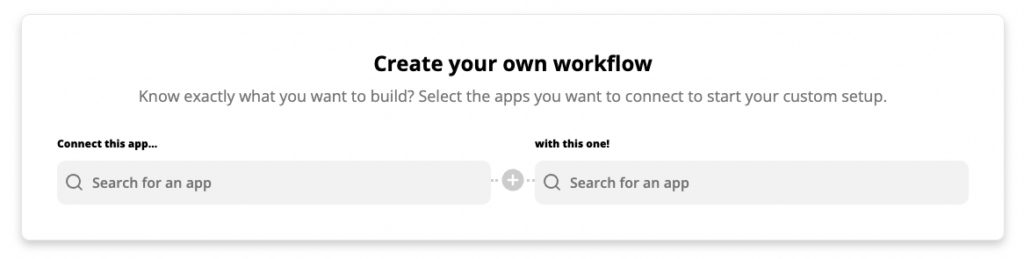
We love Zapier for automating pretty much everything we can to make our lives easier. For many automations, Strattic doesn’t even have to be part of the picture and you can just connect your favorite apps to each other.
Some of our favourite automations include:
- Updating a Slack status based on our Google Calendar
- Triggering an Email when a Google Sheet field is updated
- Connecting Jira with our Asana board
- Receiving updates in Slack from Github
- Saving email attachments to Google Drive
- This one’s pretty niche (and nerdy), but our CEO has a Zap that detects when it’s company quiet time in her Google Calendar and automatically updates her Slack emoji to a shush face 🤫
Zapier gets a thumbs up from us!
We all have enough to do on a daily basis so wherever we can “outsource” repetitive tasks to Zapier, it helps reduce our own technical and brain load and makes us more efficient. That’s why we love Zapier and are always looking for new ways to use it. We have nothing but good things to say about this service, from its ability to eliminate roadblocks that may arise when switching to static WordPress, to its ease of use and ability to automate tedious tasks. In our opinion, if you consider the precious time it saves, it is well worth the investment. We’re big fans 🙂